The Java Web Start Warning Message
A Java Web Start application can also request unrestricted access to the local system. These applications have what is called a digital signature, which is intended to be an indication of the application’s trustworthiness. In this case, Java Web Start will show a Security Advisory dialog when the application is launched for the first time. The security warning will show information from the signature about the origin of the application, i.e. the vendor who developed it.
Workbench applications will request permission to access your system for purposes such as saving settings, creating and reading temprary files, etc. Java Web Start will display the following security alert
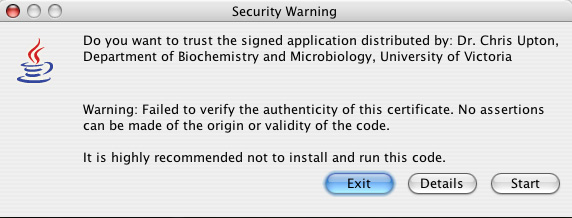
To accept this application’s request, click “Start”. To see more details on the request and Dr. Chris Upton’s Java Certificate, click “Details”. If you wish not to accept the request, click “Exit”. Choosing “Exit” will cause the program to close.
Once the Workbench Application has downloaded, it is like any other program that you might run on your local system, therefore it needs access to the system to function properly.