Suffix Tree Searcher (STS)
NOTE: This tool requires Java Version 8. Download it here: Java Runtime Environment.
Suffix Tree Searcher, or STS, is a Java program for building and exploring indexes of small or large amounts of DNA data. It connects to C programs that do the heavy lifting. The indexes are actually disk-resident partitioned suffix trees, and can be constructed for single or multiple DNA sequences in very flexible ways. The input format is fasta. The output is in the form of tabular results, generally showing longest common substring (LCS) matches among the input sequences. You can also search for exact and inexact occurrences of user specified strings.
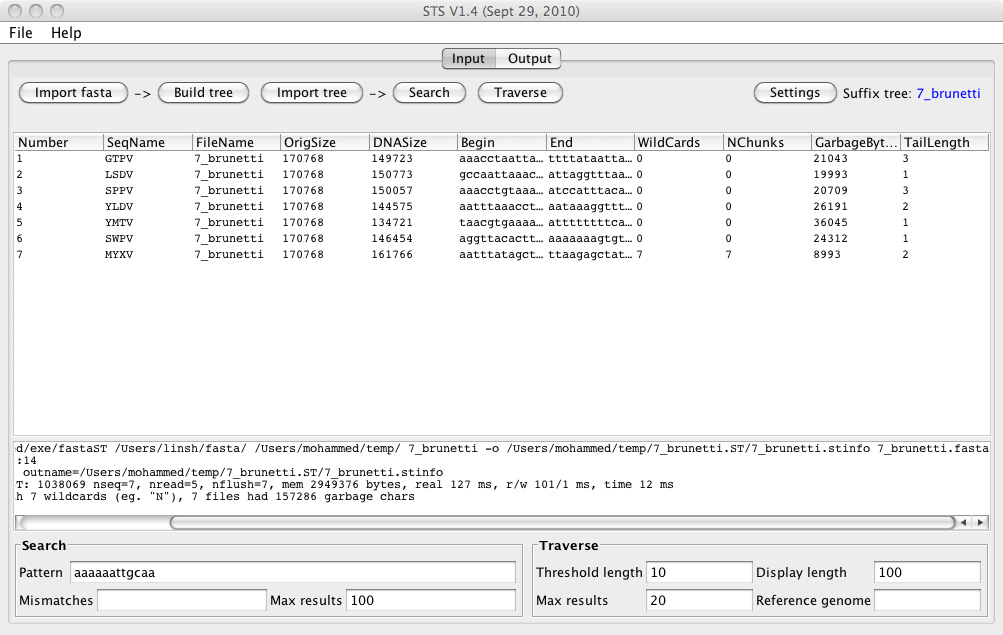
For a more concise description of STS and its controls, please see below for more resources. Portions of the VBRC documentation are present as “tool tips” in the GUI, upon employing the mouse-over action on controls.
NB
- Windows is not currently supported!!
- STS does not automatically search the reverse complement strand.
- if required, the pattern or sequences can be modified for these searches.
Getting started
The easiest way to get started with STS is to follow the Quick Start Guide.
If you get an error at the beginning of the application, then please follow the following instructions to get the c files manually:
- Create ‘temp’ and ‘exe’ directories in your home directory
- Unzip one of the following archive files in the exe directory:
The VBRC also provides additional help resources for STS:
- STS Manual; our comprehensive reference manual.
- FAQs (Frequently Asked Questions)
- Finally, just email us a question and we’ll gladly help you out.
References
If you use this resource please cite the relevant papers (publication list).
Troubleshooting
- If your system does not launch Viral Orthologous Clusters, it is probably missing Java Runtime Environment 1.8. Please see Java Web Start Setup and Java Web Start Tips for help.
- If STS does not respond or generates an error like
Error in calling executable: java.io.IOException: Cannot run program "/Users/john/exe/fastaST": error=2, No such file or directorywhen you try to Import, Build, Traverse, or Search, you may be missing one of the executables required. Check your ~/exe folder, located at/Users/[you]/exein OS X, and ensure that the following files are present in the folder: ssortST, mergeST, searchST, and fastaST. If one or more of these files is missing, you will need to delete the exe folder, and reopen STS from ansts.jnlpfile in order to re-generate the files.
Submit a feature request
Is there a feature that you think this tool needs? Submit a wish.