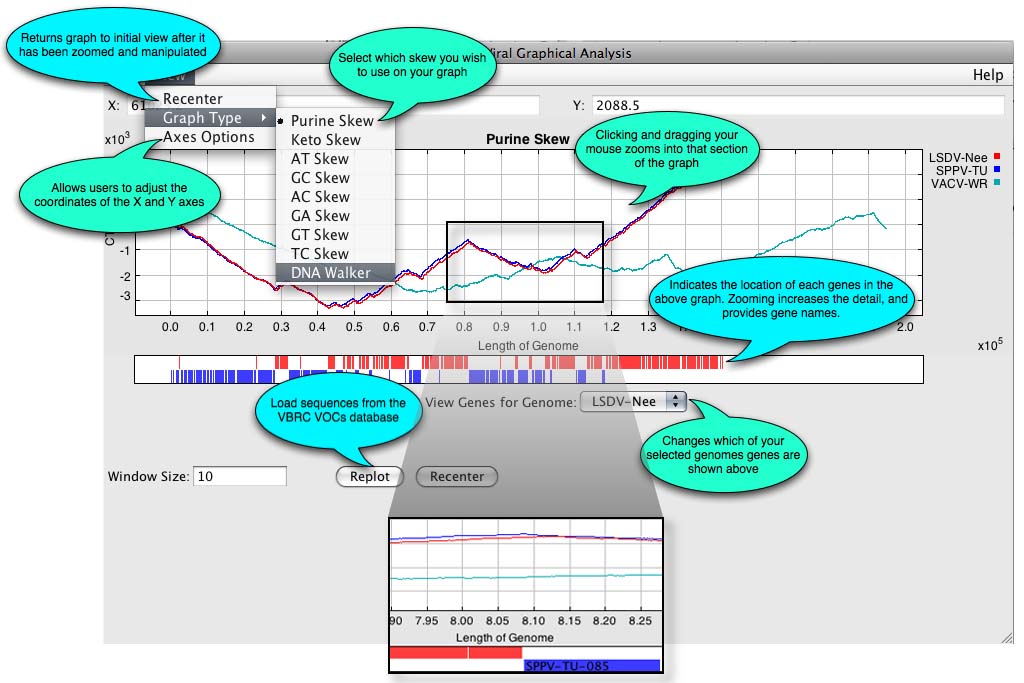GraphDNA Quick Start
What is it? DNA Skew Graphing (GraphDNA) allows the user to generate graphical representations of raw DNA sequences. To date, there are 8 graphing options and the user can plot any of the individal genes or genomes in any format.
How do I get started?
- Select GraphDNA from the VBRC Tools drop-down menu (top left of page)
- Click the Launch Program button. GraphDNA will be downloaded to your computer and Java Web Start will automatically start the program.
- Choose the database of interest from the list that appears.
Click here to go directly to the GraphDNA page.
What next? The main GraphDNA window shown below will open. From here you can import sequences from the VOCs database or from your local computer.
The main window:
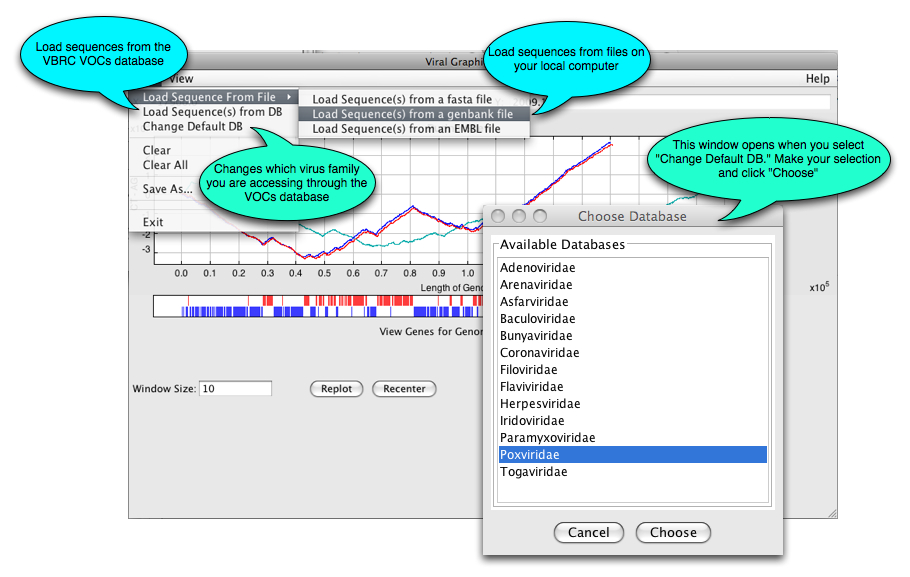
When selecting viruses from the VOCs database, the virus selector appears:
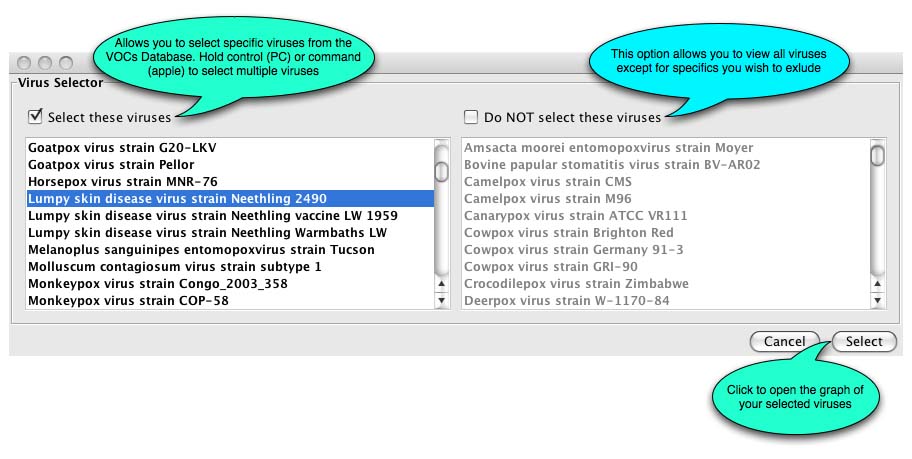
Finally, you can choose which Skew you use, and zoom in to view specific regions of the graph: