VGO Quick Start Page
What is it? VGO (Viral Genome Organizer) is our Java-based interface for viewing and searching entire viral genomes.
What can I do with it? VGO’s main purpose is to allow you to quickly and easily view various large-scale genome features (e.g. ORFs, start/stop codons, annotations, genome search results, etc.) in graphical format.
How do I get started? VGO can be accessed for free at www.virology.ca. From the VBRC Tools drop-down on the left side of the page, select VGO, then click the Launch Program button. VGO will be downloaded to your computer and Java Web Start will automatically start the program.
Note: A warning message appears which requires users to authenticate VGO. This allows VGO to save files to your computer.
Begin by choosing a VOCs database of interest; then you can select one or more viruses.
What next? The main VGO window and its functions are shown below.
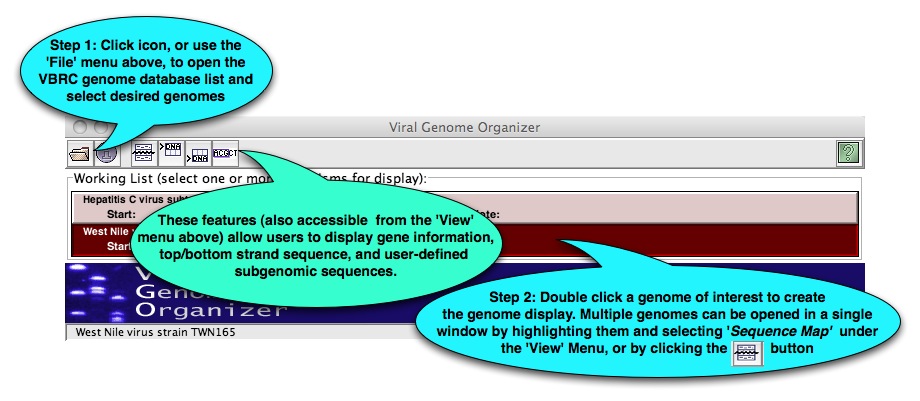
Once one or more genomes have been selected, the Sequence Map is opened:
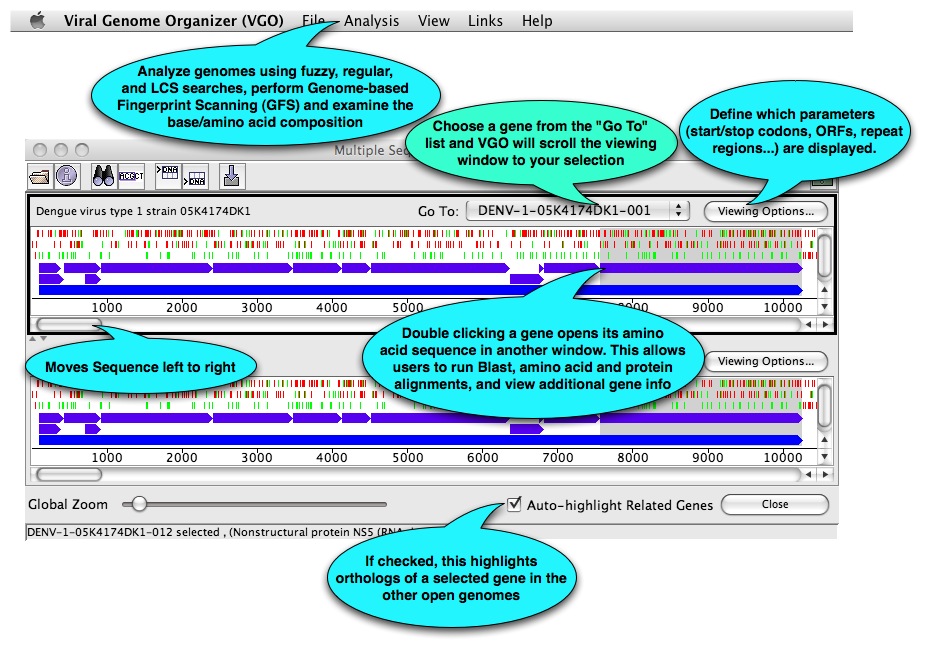
Examples: Here are some of the tasks VGO can be used for:
- viewing the genes, ORFs, start/stop codons, and other features of a large genome in graphical format
- graphically comparing the large-scale features of two poxvirus genomes and quickly finding related genes
- performing a regular expression or fuzzy search on several sequences, or finding their longest common subsequence
- extracting regions of a genome for copy/paste into other documents