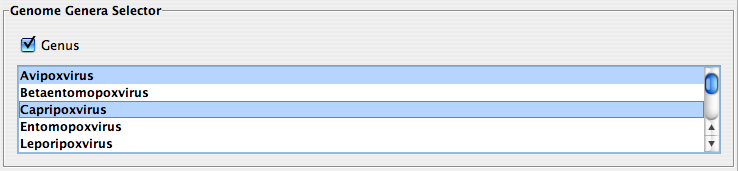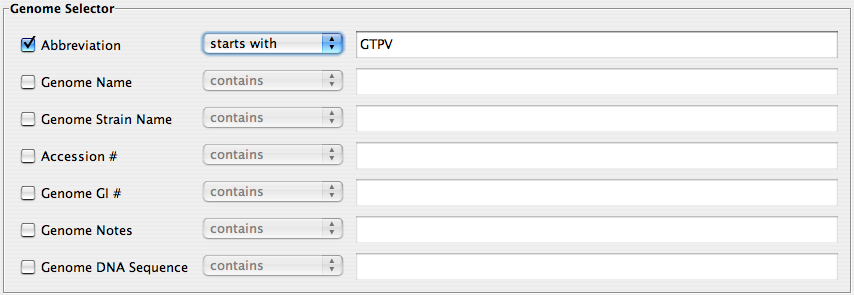The Genome Filter
This section of VOCS is used to filter the entire list of genomes within a database to a more specific working list of genomes that can be carried over into the Sequence Filter and Ortholog Group Filter sections if desired.
Genome Segment Selector
This feature allows you to select the genome segment(s) of interest where applicable. This is intended mainly for use with viruses that contain segmented genomes (Arenaviridae, Bunyaviridae); when either of these databases are chosen, 3 boxes will be available for selection: “L“, “M“, “S” for the large, medium and small segment of the genome, respectively. If the virus does not contain a segmented genome, only 1 box will be available for selection: “single“.
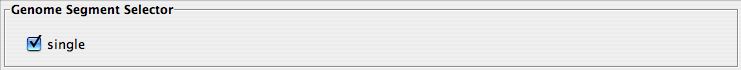
Genome Genera Selector
Genera of interest may be selected using this function.
To enable this feature, click either on the heading: “Genus” or on the the box to the left of it so that a checkmark appears within the box. To make multiple selections from this list when this feature is enabled, hold down (or ctrl if using a PC) on your keyboard while scrolling through the list and selecting the Genera names with your mouse.
Genome Selector
Specific information can be manually typed into the blank fields that correspond to the features enabled within this section.
By making use of the drop-down menu, these fields can be used to search for any genome that “contains“, “equals“, “starts with“, “ends with” or “does not contain” the information you entered. Criteria within the Genome Selector may be used in conjunction with one another. The more fields used, the more accurate the filtering of genomes will be when the genome filter is applied.
If you de-select the box next to a feature you wish to disable, there is no need to erase any text that may still be present in the corresponding field. Similarly, if you have selected a feature without entering any text in it’s corresponding field, the Genome Selector will recognize that feature as being disabled.
Remember to press “Apply ‘Genome Filter'” after making your selections. The genome list in the Virus Selector will be updated immediately afterwards and applied to any further functions you use (including those found in the Sequence Filter and Ortholog Group Filter). For more information on how the Virus Selector works, visit our information page for The Virus Selector