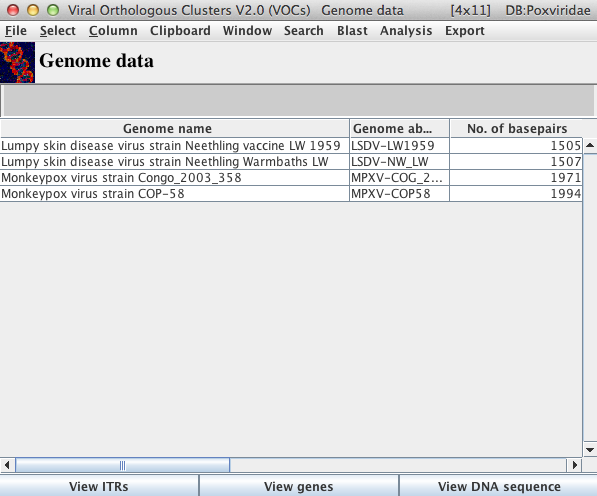The Table Views
Viewing search results and using table features
Viewing Genes
The Gene Results Table displays all of the genes in the database you are working in that satisfy the criteria previously defined in the VOCs filters and/or the Virus Selector. From this table you can perform multiple sequence alignments, view gene sequences, BLAST gene sequences, create dotplots, display hydrophobicity plots, plot gene data etc.
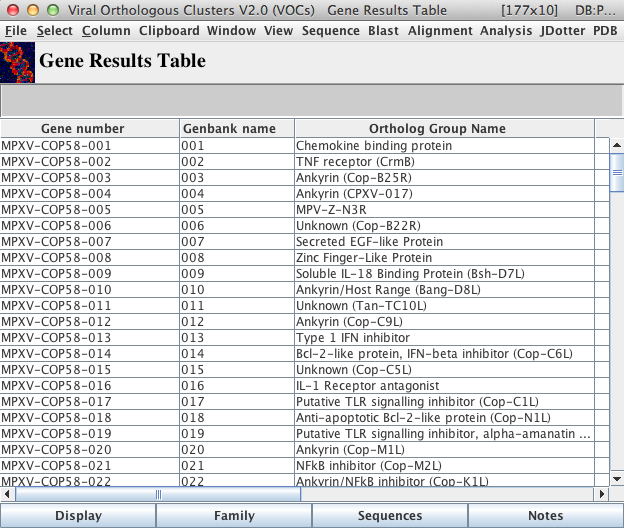
Viewing Ortholog Groups
The Ortholog Groups Table displays all the ortholog groups containing genes that meet all search criteria previously defined in the VOCs filters and/or the Virus Selector. From this table, you have the ability to run multiple sequence alignments for two or more proteins in a selected ortholog group, view all genomes with genes contained within this ortholog group, view all genes in a particular ortholog group, view all genomes that are missing from the ortholog group, view annotated notes for a selected family etc.
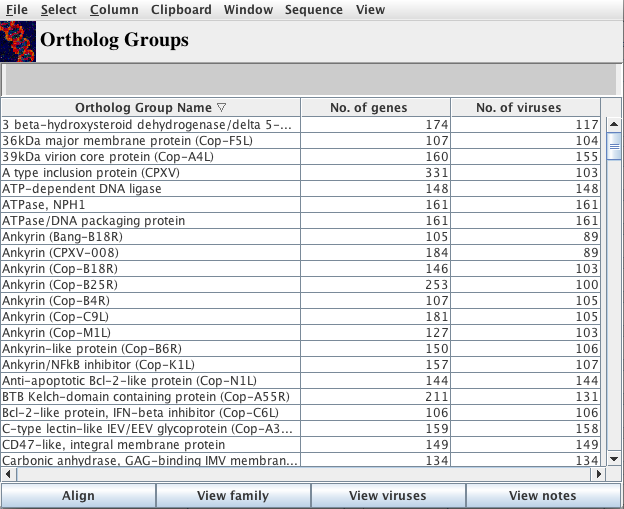
Viewing Genomes
The Genome Data Table displays all the genomes that contain genes satisfying the search criteria previously defined in the VOCs filters and/or the Virus Selector. From here, you can view the ITRs of each genome, view all the genes of the selected genomes (this will display the Gene Results Table), view the DNA sequence, perform BLASTn alignments, view DNA composition graphs for any number of the genomes in the table etc.